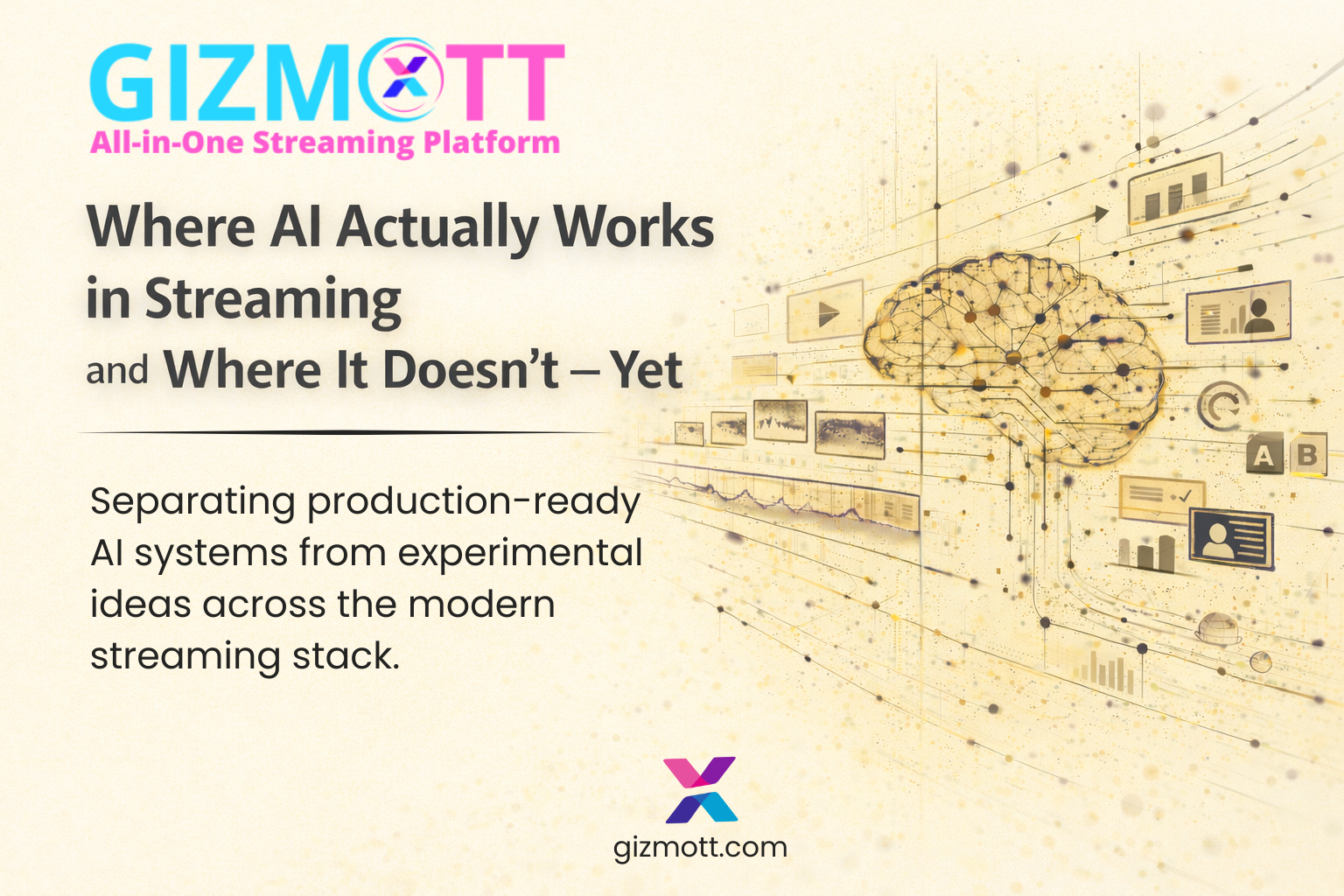Android Video App Development 2025: How to Build a Video Streaming App That Dominates
The demand for video streaming apps has exploded in 2025. With over 100,000 monthly searches for “video streaming app” and more than 10,000 searches for “Android video app development”, the industry is booming and expected to reach $220 billion by 2027.
For content creators, brands, and media companies, investing in Android video app development presents a golden opportunity. With Android holding nearly 70% of the global smartphone market, building a video streaming app for Android is the most effective way to capture massive audiences. Whether you want to launch a live streaming app, a video-on-demand (VOD) app, or a full-fledged OTT platform, the potential for growth is unlimited.
This guide explores the complete roadmap: from must-have features and monetization strategies to security, tech stack, and future projections. If your goal is to build a video streaming app that stands out, this is where you begin.
What is Android Video App Development?
Android video app development is the process of creating apps for Android devices that let users consume video content seamlessly—either through live broadcasts or on-demand streaming. These video streaming platforms can be entertainment-focused, educational, or designed for corporate training, events, and niche communities.
Types of Video Streaming Apps
-
Live Streaming Apps for Android
-
Broadcasts events, concerts, webinars, sports, or gaming in real time.
-
Encourages audience engagement and interactive participation.
-
-
Video-on-Demand (VOD) Apps
-
Lets users watch pre-recorded content anytime, anywhere.
-
Perfect for movies, TV shows, tutorials, and e-learning.
-
Both models require a robust OTT backend, content delivery network (CDN), and adaptive bitrate streaming (ABR) to deliver smooth, buffer-free playback across all internet conditions.
Why Android Video App Development Matters in 2025
The dominance of Android cannot be overstated. With billions of active users, Android video app development enables businesses and creators to:
-
Reach global audiences at scale.
-
Offer localized, personalized content.
-
Build brand loyalty with customized streaming experiences.
-
Monetize through multiple revenue models.
In short, building a video streaming app for Android is no longer optional—it’s a critical move for any company entering the digital content industry.
Must-Have Features in a Video Streaming App (2025)
To succeed, your Android video app must deliver not just content, but also convenience, speed, and personalization.
-
User Profiles & Personalization – Tailored recommendations based on AI and user behavior.
-
Advanced Content Library – Categorization by genre, language, and type for easy discovery.
-
ExoPlayer Integration – Supports ABR, subtitles, playback controls, and PiP mode.
-
Offline Viewing – Enable downloads for users with poor connectivity.
-
Push Notifications – Updates for new releases, live streams, and special offers.
-
Multi-Monetization Options – SVOD, AVOD, FAST, PPV, hybrid.
-
Analytics Dashboard – Track content performance, viewer engagement, and churn rates.
-
Cross-Device Compatibility – Seamless sync between Android, iOS, Smart TVs, and desktops.
Step-by-Step Guide: How to Build a Video Streaming App for Android
Step 1: Define Strategy
Identify your audience, content focus, and monetization model. Will it be a live streaming app or a VOD app? Exclusive niche content or mass-market entertainment?
Step 2: Choose the Tech Stack
-
Frontend: Kotlin/Java for Android.
-
Backend: Node.js, Firebase, or AWS for scalability.
-
Database: MongoDB, MySQL, or Firebase Realtime.
-
CDN: Akamai, AWS CloudFront, or Cloudflare for global delivery.
Step 3: Develop App Architecture
-
Frontend UI/UX for intuitive design.
-
Backend APIs for authentication, payments, and content management.
Step 4: Integrate Streaming Protocols
-
Use ExoPlayer for Android.
-
Implement HLS and MPEG-DASH for adaptive streaming.
Step 5: Secure Your Video Streaming App
-
DRM systems like Google Widevine or Microsoft PlayReady.
-
Token-based authentication for session control.
-
End-to-end encryption for data protection.
Step 6: Testing & Optimization
-
Usability testing for smooth navigation.
-
Load testing to handle high traffic.
-
Performance testing across different networks.
Monetization Strategies for Android Video Apps
In 2025, revenue flexibility is key. Top models include:
-
SVOD (Subscription Video on Demand) – Fixed monthly or yearly plans.
-
AVOD (Ad-Supported Video on Demand) – Free access with ads.
-
FAST Channels – Free ad-supported streaming TV, growing rapidly.
-
PPV (Pay-Per-View) – One-time payments for premium events.
-
Freemium – Basic free content with premium upgrades.
Industry analysts predict FAST channels and AVOD apps will grow 40% by 2027, making them highly profitable for content owners.
Future of Video Streaming App Development (2025–2027)
With search demand for video streaming apps climbing steadily, the future looks bright.
| Keyword | Current Monthly Searches | Projected 2027 Volume |
|---|---|---|
| video streaming app | 100k+ | 120k+ |
| Android video app development | 10k+ | 25k+ |
| build video streaming app | 8k+ | 20k+ |
| OTT app development | 15k+ | 30k+ |
The OTT app development industry will see double-digit annual growth. More brands, educators, and creators are expected to build Android video streaming apps to reach audiences directly, bypassing traditional distribution channels.
Why Choose Gizmott for Android Video App Development
Building a video streaming app from scratch can take months, with high costs and complex development challenges. That’s where Gizmott comes in—a leading OTT Platform Service Provider that accelerates your launch.
With Gizmott, you get:
-
White-label Android, iOS, and Smart TV apps.
-
SVOD, AVOD, FAST, and PPV monetization support.
-
Enterprise-grade DRM and security.
-
Global CDN for buffer-free streaming.
-
AI-powered content recommendations.
By partnering with Gizmott, you save time, reduce costs, and launch a scalable video streaming platform that competes with industry giants.
FAQs on Android Video App Development
Q1. How much does it cost to build a video streaming app for Android?
Depending on features, Android video app development costs between $15,000 and $80,000.
Q2. How long does it take to develop a video streaming app?
A basic MVP can be ready in 3–6 months, while a fully featured OTT app may take up to 12 months.
Q3. What is the best way to monetize a video streaming app?
The most popular models are subscriptions (SVOD), ads (AVOD/FAST), and pay-per-view (PPV).
Q4. Why focus on Android video app development in 2025?
With 70% of mobile users on Android, the OTT app development market for Android continues to dominate global streaming.
Final Thoughts
The future of video streaming apps is unstoppable. With rising search demand for video streaming apps, Android video app development, and OTT app development, this is the best time to launch your own streaming platform.
Whether you build a video streaming app from scratch or choose Gizmott—the #1 OTT platform service provider, the market opportunity is massive.
Start your Android video app development journey today and secure your position in the future of streaming.