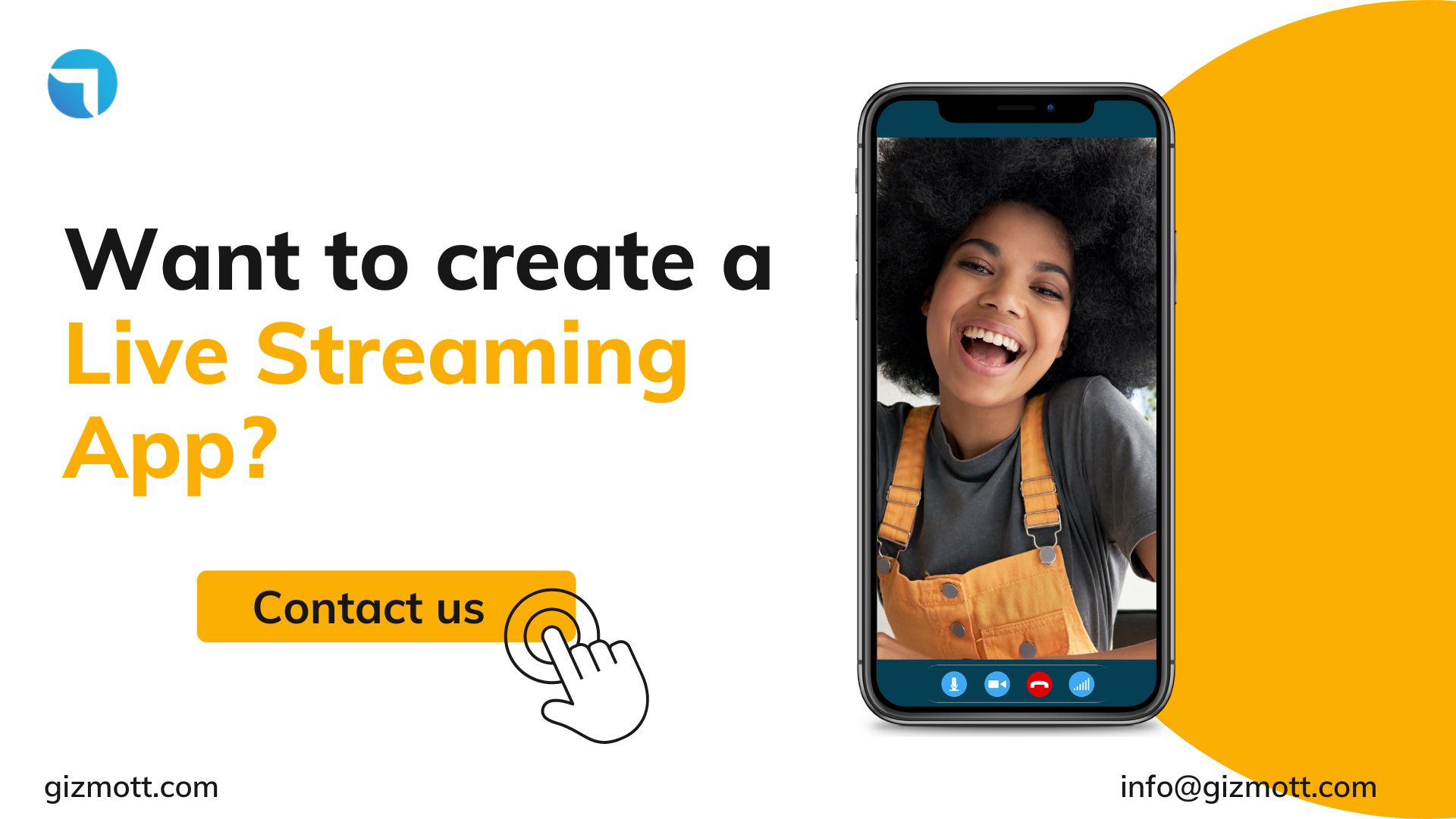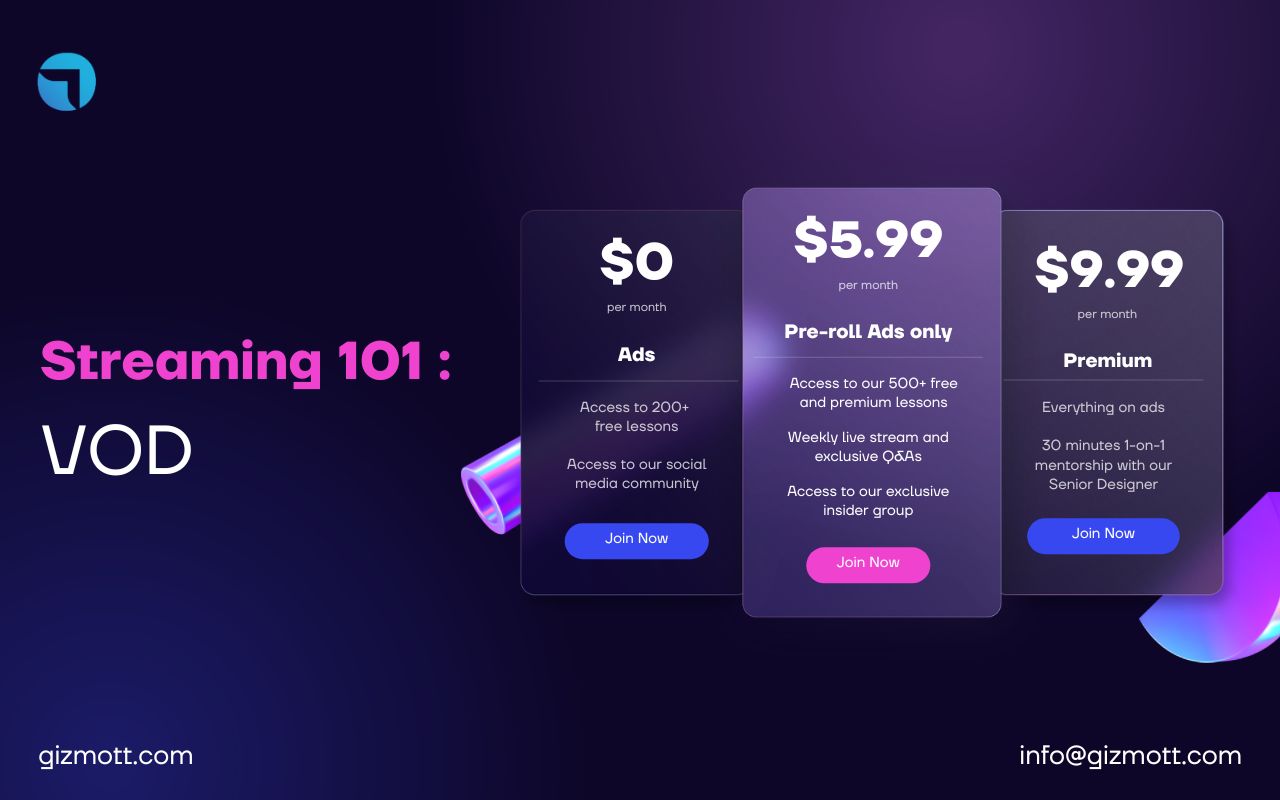What is Video Transcoding?
Video transcoding is the process of reducing the size of video files without compromising the image quality in order to represent video content with fewer data. In order for users to enjoy seamless streaming across all platforms, a video file of one format is changed into a video file with a better compressed version during the video transcoding process.
The file format, the video, and the audio are three crucial components of digital video that can all be edited throughout the transcoding process. During the transcoding process, you can also add watermarks, graphics, and logos to the video.
The primary function of adaptive streaming is video transcoding, which transforms an encoded digital file or collection of encoded digital files into a modified or altered set of video files with higher compatibility and better capacity to satisfy the hardware needs of the viewer.
The answer to each of these issues is video transcoding. The source data from the original video file is duplicated or converted into a new file with a more appropriate format and less size during video transcoding. As a result, decoding, reformatting, and re-encoding the video files are all phases in a single transcoding process.
Why is Video Transcoding a necessity for successful streaming?
When spending so much time, effort, and money on creating a video, it is crucial that it reaches many people as possible to get the targeted ROIs. Therefore, the demand for video transcoding in the OTT market will increase the more the content owner wants to distribute his film.
Now that you have a clear understanding of what video transcoding is, let’s discuss why it is so important to the streaming industry.
• Multiple File Formats
It can be challenging to efficiently deliver your content to so many different devices. However, transcoding streamlines the procedure by enabling multiplayer/platform compatibility and allows the creation of various versions of the same piece of content with various file formats (HLS or DASH).
You can re-encode your video stream into multiple formats, such as HLS or MPEG-DASH, with the help of video transcoding. When you are streaming to a variety of devices, some of which only support specific formats, this approach is quite helpful.
The data will be transcoded into the suitable format, or rather, multiple formats simultaneously, by the transcoding center before being uploaded onto a platform.
• Facilitates Adaptive Bitrate Delivery (ABR)
ABR, or adaptive bitrate streaming, is a key technology for modern video streaming. ABR is a method of streaming videos that determines the bandwidth and viewer’s device before dynamically changing the bitrates and resolutions of the video in real time.
No matter what playback device they are using or how much network connection they have, ABR allows anyone to see the same video file with less buffering. The first thing a bitrate adaptive system does is determine the quality of a user’s internet connection and the platform they are utilizing.
Your system can then give the optimum video format for that viewer out of the video formats that have already been created by transcoding. The video player automatically determines the viewer’s internet speed and presents them with the most acceptable rendition. Video transcoding is the sole component of this entire process.
When the OTT platform has a built-in video transcoder, adaptive bitrate streaming performs at its best. Multiple transcoded versions at various bitrates are produced by this transcoder. The viewer can see the bitrate that is most suitable while the video is playing.
To achieve ABR, the streaming video undergoes two main conversions namely,
1. Transrating
This particularly refers to altering a file’s bitrate, which is the pace at which data may move across a network. The quantity of bits your video processes each second is known as the video bitrate. Megabits per second, or Mbps, are used to quantify it. The usual bitrate for a video at 1080p quality is 5 to 10 Mbps. You might transrate your material to stream at lower rates because not every device or internet connection can support a video streaming at a high Mbps.
2. Transizing
This especially refers to scaling down the video frame. For example, you might create a recording that plays at 1080p but decide to scale it down and offer 720p, 480p, or other lower quality options.
How does Video Transcoding work?
A streaming platform or media server is essentially where the video transcoding process happens through a number of steps. Let’s go over each of these processes in detail for your understanding.
• Two key inputs are needed in the initial step of video transcoding, data about the input file and format and a set of parameters to produce the right output. This set of parameters can be used primarily in two ways. You can either obtain it from the regulations surrounding the media supply chain or you can derive it from the metadata in accordance with the applicable workflow engine’s associated variables.
• Processing through the transcoding pipeline comes next. The pipeline involves handling the video, ANC (Ancillary data), and audio parts of the transcoded file. Digital data added to video/audio streaming or cover art pictures for streams or media files are a few instances of ANC in this context. The metadata is distributed among the components as necessary when transcoding starts. The transcoder configures the pipe after studying the file and instructions.
• Each viewer can watch the highest-quality stream compatible with their device and connection speed by using a video transcoding solution to convert a single source stream into a variety of resolution and bitrate alternatives. Additionally, it guarantees that the broadcast will update dynamically to provide a better version if a viewer’s connection improves.
• Broadcasters who want to include more graphics in their live feed can do so at the streaming server because WebRTC enables browser-based encoding. Watermarks, logos, and other lower third visuals can be inserted during video transcoding.
• Transmuxing is the process a media server uses to repackage compressed video data into a different container format once it has been received. In this example, the stream is repackaged from WebRTC to HLS. Distributors of material can now distribute the stream via a number of protocols to a larger range of devices without changing the original file.
Benefits of using Video Transcoding.
As we have discussed before, transcoding can be used for multiple purposes. And, depending on the purpose of its use, it has many benefits as well. Let’s have a look at some major benefits of video transcoding.
• Low-Latency Video Delivery
Without transcoding, viewers with insufficient bandwidth can miss out on your HD video content, whether it is available on demand or is streamed live. Transcoding hence reduces buffering and encourages streaming platforms to provide the best possible video quality.
• Increases Reach
You can expand your audience reach beyond just those who can access your stream on any device. Internet connection speeds vary among viewers. While some of them move, others remain stationary. No matter what their requirements are, transcoding for adaptive bitrate streaming will make it simpler for everyone to view your material.
• Enhances User Experience
OTT videos that stream without interruption are preferable to extremely high-quality videos that frequently have high buffering, at least from the user’s perspective. With the help of various bitrates and resolutions, transcoding paves the way for a variety of playback options for the end-user, ensuring speedy start-up and loading times, improved video quality, and decreased playback failure due to network problems.
• Lowers Data Expenditure
It eases the burden on the user’s player and lowers data expenses for the end-user because the streams sent are based on the bandwidth available. This is especially beneficial for your clients who have limited data available for streaming videos. Additionally, if the videos require less data, they will run smoothly on any system.
• Optimizes Video Quality
Your video’s quality is also maximised by transcoding for adaptive bitrate streaming in accordance with the restrictions of the playing device and network connection. This allows viewers with fast internet connections to view videos in extremely high resolution, while viewers with poorer network connections can view lower-quality videos. Although the video won’t appear as well, buffering issues will be much reduced.
What should one look for in a Video Transcoding Center?
There is a lot that goes on in an OTT business from content creation, acquisition, through platform launch and traffic generation. Making sure your platform is integrated with a transcoding center is the first and foremost tip on the list. Since the video is automatically transcoded to various bitrates after being uploaded, this takes the majority of the weight off the broadcaster.
Your video platform should come with built-in transcoding capabilities. You should receive fully integrated transcoding centres from your video platform. This integration is essential. Without it, your production staff will have a significant amount of extra work. You require a video platform service that can upload and transcode content instantly in order to ensure smooth delivery.
You should look for a transcoding center that offers a strong transcoding service that includes the latest codecs and uses bitrate adaptive delivery to ensure the best possible experience for your customers.
We promise a completely integrated, top-notch transcoding system with Gizmott that distributes video on all major platforms. Contact our team of experts right away to find out more about how transcoding can help you reach a wider audience.
How Gizmott’s built-in Video Transcoder can help you?
A built-in transcoder and encoder are a requirement for any reliable OTT platform. But building it from scratch and integrating it into your platform on your own is never simple. That is why, nowadays, people prefer platforms like Gizmott, which include a built-in transcoder and encoder.
You can use our integrated encoder and transcoder when you launch your OTT platform with us. Both you and your viewers can seamlessly upload and play videos with our integrated transcoder.
The benefits of using our video transcoder are plenty –
Transcoding is a vital part of video streaming, allowing streamers to reach their full potential and offer their users with the best viewing experience possible no matter the bandwidth or screen resolution.
If you are looking to implementing a video transcoder into your streaming business, then we are happy to help you. Visit our website or drop us a line at info@gizmott.com to discuss in further detail.