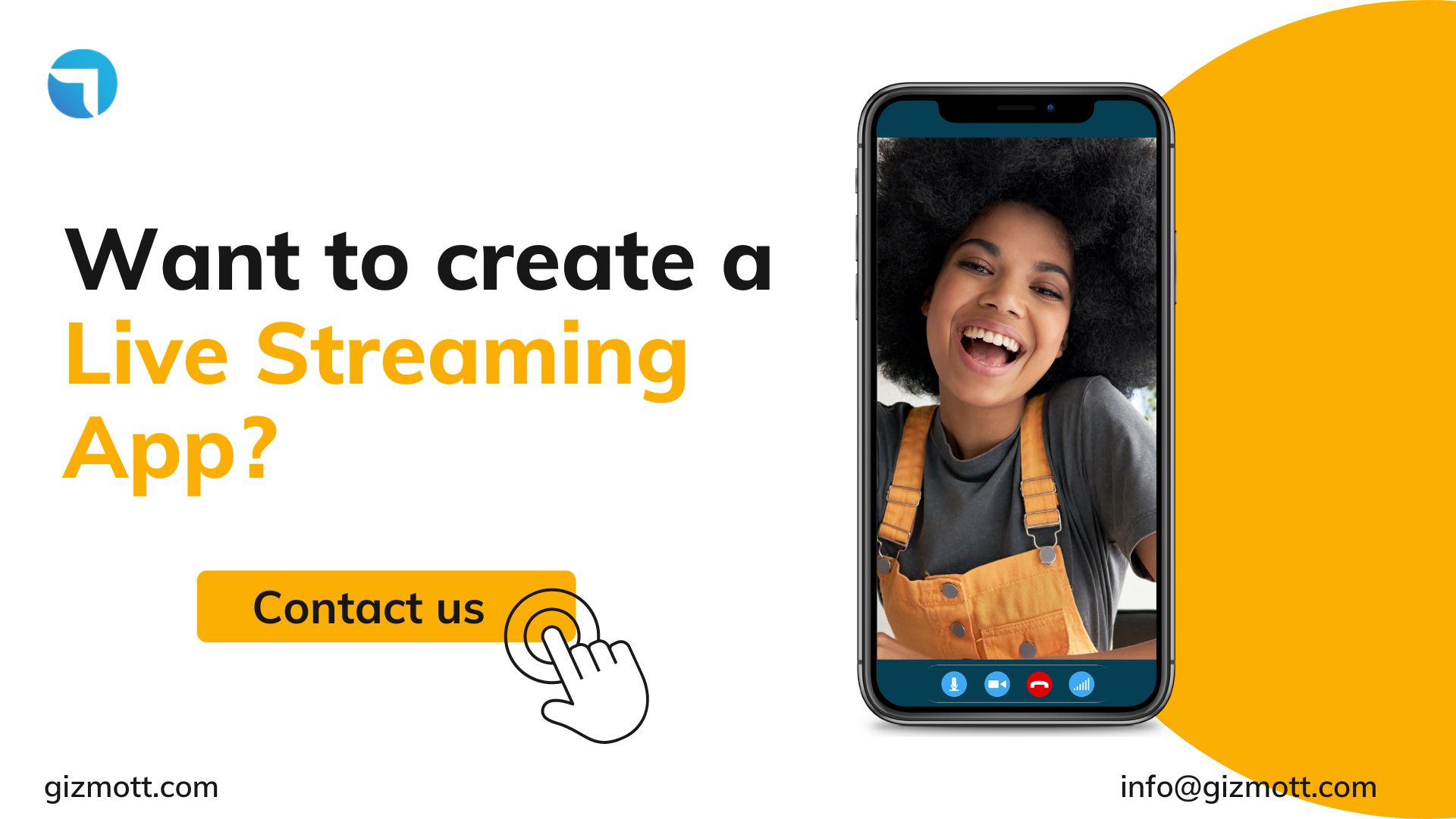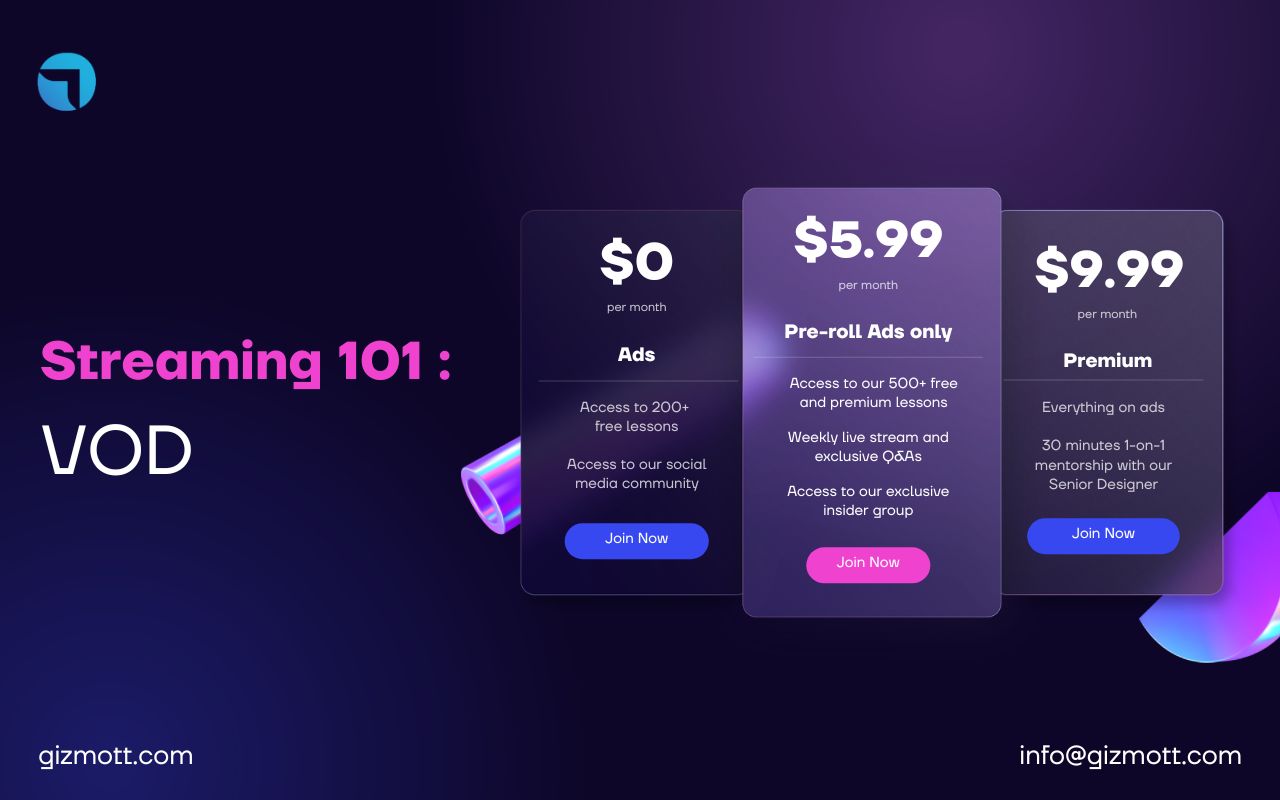Are you thinking of creating your own live video streaming app? Then you’re in the right place. In this guide, we’ll cover all the aspects to build a live video streaming app. But let’s first understand what exactly a live video streaming app is.
What is a Live Streaming App?
Live-streaming apps, as the name suggests, let users simultaneously capture and broadcast video. These apps have become more prevalent in recent years because of high-speed internet and sophisticated camera technologies.
The live streaming market is increasing. Many companies and content producers now use live streaming apps for everything from news station updates to brands showing products on IGTV. Live streaming applications are effective tools for marketers and business owners because they enable viewers to interact with material live and constantly. The most well-known video streaming websites of the present day include Twitch, YouTube, and Periscope.
Apps for live video streaming have boosted online communication, entertainment, commercial marketing, and influencer marketing. For TV stations, sports broadcasters, news organizations, and other outlets with a lot of information and live events to share with their audience, building a live streaming app can be quite beneficial.
The basics of developing a Live Streaming App
There are various different strategies a broadcaster can use when developing a live streaming app. Although developers are free to use their imagination, all live streaming apps need to use the same technology.
Prior to developing a live streaming app using Gizmott, it’s critical to recognize and comprehend the three key technological features of broadcasting.
Let’s break down these three essential features that is required to build a live streaming app.
1. Video Streaming API
An API, or application programming interface, is a piece of software that serves as a bridge between two applications so they can interact or integrate. For instance, connecting them through the User Interface is difficult to perform if you wish to construct an application using a platform with a closed API. However, you have more power and freedom over what you can construct if you use a solution with an open API.
You can control every aspect of a live and on-demand streaming platform using a video streaming API. It gives you more freedom to interact with other platforms and create features capable of performing more demanding jobs by enabling you to incorporate novel configurations into your application without the use of pre-set tools, constraints, or vendors.
Our API enables you to create any application you can think of while connecting it with your current technology infrastructure if you want to include video into your business. Use Gizmott’s video streaming API to integrate a video platform with your application instead of worrying about implementing the complex features and functionalities from scratch.
2. Live Streaming SDK
Live streaming SDK, also known as Software Development Kit, is a type of technology that enables programmers to quickly make functional prototypes. To put it into perspective, video streaming SDK is more of a toolkit that enables you to implement the video broadcasting API’s set of instructions.
Gizmott provides iOS and Android SDKs to make it simple for developers and broadcasters to create live video streaming applications. A mobile video application may be developed, tested, submitted to the app stores, and released in as little as one month thanks to these live streaming SDKs.
3. HTML5 Video Player
The HTML5 video player gives broadcasters the tools they need to effectively reach huge audiences. It became so well-liked for this reason, and broadcasters still favour it the most. The majority of popular operating systems and browsers support HTML5 video players.
For broadcasters, there are numerous open-source, free HTML5 video players available. The majority of streaming platforms use HTML5 as their standard video player. This kind of video player makes streaming incredibly accessible and affordable.
We advise using a well-known live streaming site to access an HTML5 video player, even though many of them are free and open-source. A professional video platform like Gizmott also gives you access to a variety of additional features, such as secure streaming, bulk video upload, brand customization, video monetization and more.
Types of Live Streaming Apps
• Live Broadcasting Apps
One of the most well-known categories of live-streaming apps is live broadcasting. Users can stream live recordings of audio and video to viewers who have access to the stream.
Videos are simultaneously recorded and broadcasted, and you can watch them in real time. YouTube Live, Facebook Live, Twitch, Livestream, and Periscope are some of the most common live streaming apps.
• Audio Streaming
You can listen to audio that is being delivered in real-time via the internet using an audio streaming app. If you want to build the next Spotify, then this one’s for you. Your users don’t need to download anything to listen to music or podcasts. Some of the most popular audio streaming apps are Spotify, Pandora and Apple Music.
• Video-on-Demand Streaming
This kind of live streaming app enables users to plan and watch their preferred TV programmes whenever they want online. Users are able to see without downloading. Flexible monetization strategies, real-time analytics, and enhanced security enable on-demand content to be customized in accordance with user preferences. The well-known video-on-demand platforms include Netflix, Amazon Prime, and Hulu.
• TV Live Streaming App
This type of streaming allows users to watch TV online. Companies create live streaming apps with TV broadcasting. Some of the popular TV live streaming apps are YouTube TV, Apple TV, Hulu.
How to create a Live Streaming App?
Building the perfect Live Streaming app can sound like a task but if you follow these vital steps, it is pretty simple! Let’s look at a quick simple guide that gets you through building a live streaming app.
1. Find you audience
You shouldn’t design a live streaming application based on assumptions. Instead, you should find out what the app’s actual users wants and preferences are. You need a niche if you want your app to stand out in any way.
Plan and conduct user surveys to find problems as they arise. Having a specialized video streaming app with an own library of content and a small but committed user base can work wonders.
2. Choose a reliable platform
When it comes to picking a platform to build your live streaming app, you’ll need a scalable and reliable platform which helps in creating, streaming and distributing your content. To ensure a smooth streaming service, you’ve to choose a platform that depends on your customized streaming requirements.
3. Choose a global CDN
You should be very strategic while selecting the most suitable Content Delivery Network (CDN). If you want to scale your server and create a live streaming application, this step is essential.
If you choose a platform like Gizmott, you can benefit from our CDN connections and the reasonable prices we’re able to negotiate. To ensure a flawless delivery of content without interruptions a global CDN partner is required.
4. Download SDK for IOS and Android
Download the live streaming SDK that your platform offers after choosing us as your online video platform. You must decide whether you are creating an app for iOS or Android by this time. You can make both, but focus on just one at once.
Starting with the one that is most compatible with the operating system that your target audience uses is what we advise. Gizmott’s API and SDK codes are pretty simple and easy to navigate through.
5. Customize your UI/UX design
Creating a good UI/UX design for the app is an essential. Investing in a customized UI/UX design platform can provide a smooth experience along with an attractive interface. Analyzing our competitor’s live streaming apps and what UI and UX approach use can help us stand out with even better features.
6. Testing before launch

Before launching your live streaming app, you need to assure if your app performs seamlessly. This is an important step when it comes to developing a live streaming app.
Testing not only ensure smooth running, but it can provide valuable feedbacks about vital features like performance, user interface, navigation, etc. which can be improved before launch if needed.
Essential features of a Live Streaming App
When it comes to building a live streaming app, some key features your app should offer according to the user’s needs include –
• Sign-in/Sign up Option
One of the most important features a live streaming app should offer is a profile access. One can either sign-in or register to make a profile to access content and watch it seamlessly. If multiple users want to access the stream, then creating different profiles is more convenient.
• User Profile
This shows the users personal information like full name, user name, profile picture, date of birth, location, subscription plans, etc. to friends and subscribers only.
• Live Streaming
Allows user to record and broadcast their live streams to their subscribers. You can store these live streams in servers, to enhance user experience.
• Monetization Strategies
Strategizing one’s revenue generation depends on the user experience. Live streamers can monetize their content from our multiple monetization models and receive payments conveniently without using third party tools.
Some of the most popular monetization models include advertisements, subscription based or pay-per-view models. Implementing payments gateways through Stripe and PayPal are more stable and secure.
• Audience Engagement
Communicating with audience in real-time helps improve audience interactions and to get valuable feedback from viewers or subscribers. To provide a top-notch live streaming experience, chats, reactions, polls, etc. can not only maintain subscribers but can also get in touch with the particular influencer.
• Search
A user-friendly search engine is one of the key features while building a live streaming app. Your viewers can search through your app by topic, channel, language, etc. and should be able to navigate through your app hassle-free. Advanced search lets users conveniently find shows, artists, albums, movies, and more.
Working with Gizmott

Live Streaming Apps can help you reach a wider audience from any device. Once you have your niche content and audience ready, you can monetize your content with our flexible monetization strategies and generate revenue within no time.
With the help of our experts, you can have a customized live streaming experience. If you’re interested to start building a live streaming app, then reach out to us through our website or drop us a line at info@gizmott.com right away.