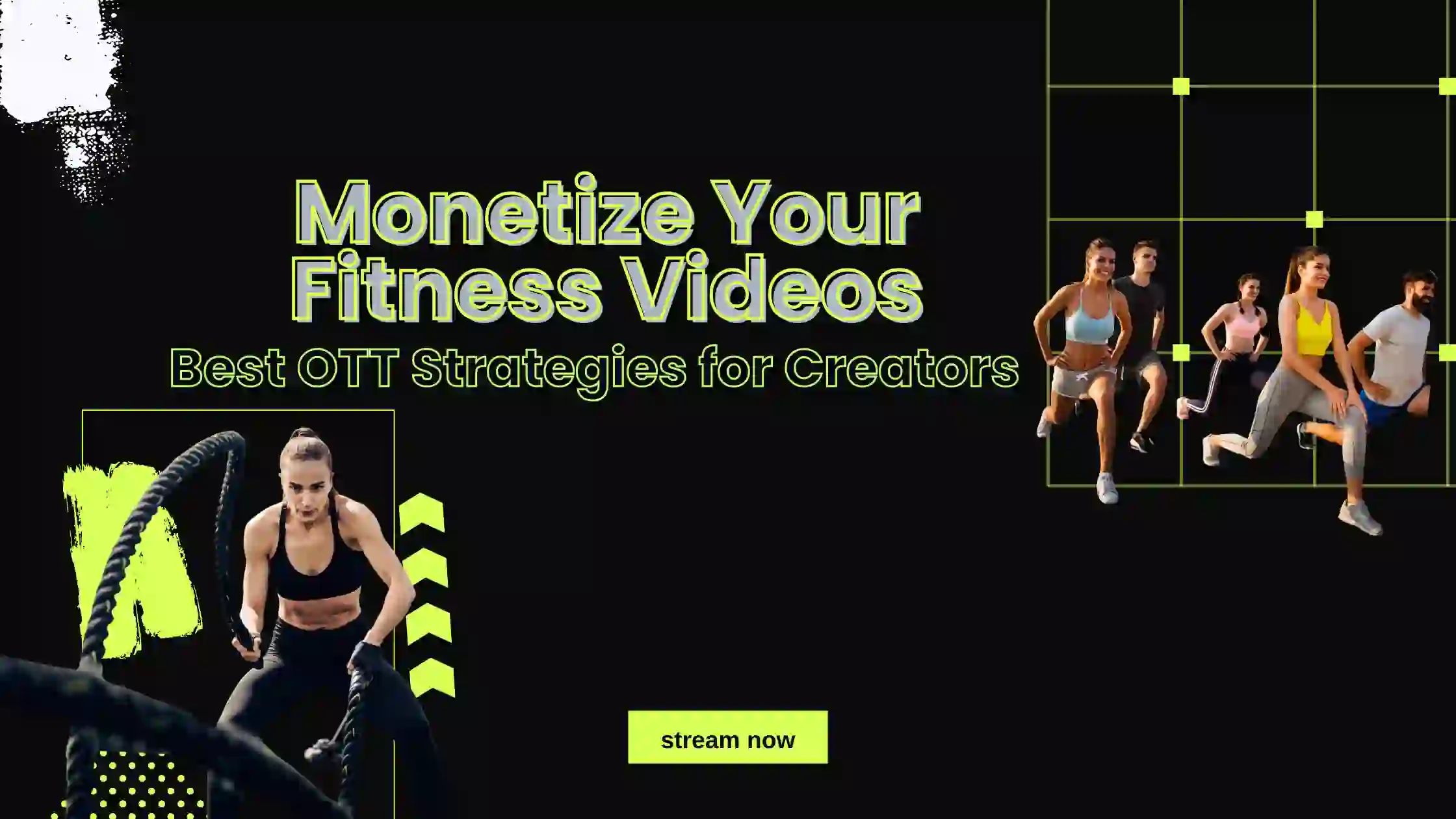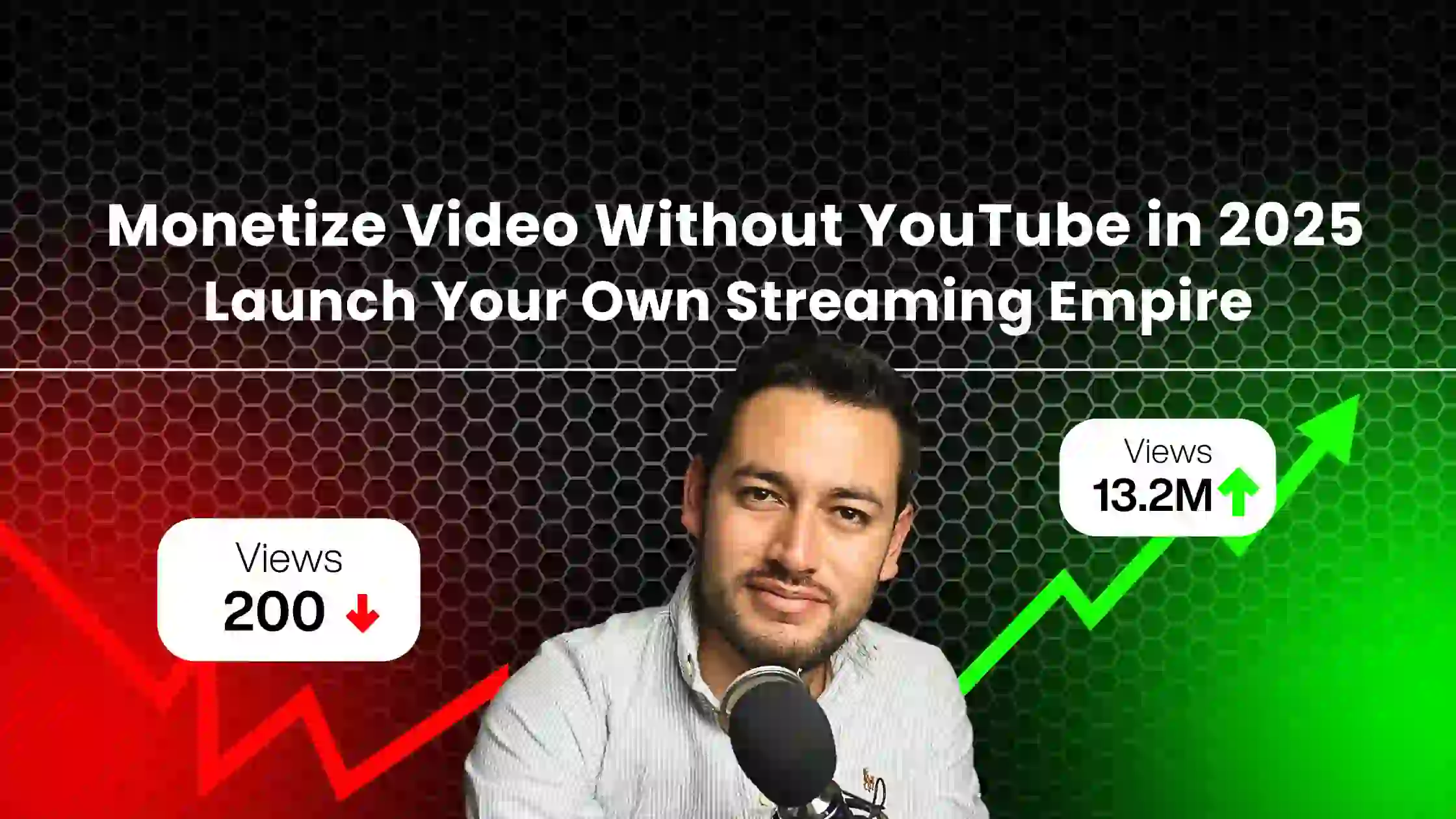The world has almost reopened, but virtual events are still going strong! The standard for event quality has undoubtedly risen, thus we at Gizmott want to give you a comprehensive and trustworthy guidance on how to conduct a virtual event in 2023! The advice provided below should assist you in organizing engaging online events for this year and the following.
Marketers understand this. Virtual events are being planned in 2022 by 94%. Even more virtual events are being planned by 48% for this year. This thorough guide to virtual events in 2023 is a great place to start if you’re looking to set up a healthy virtual event strategy to highlight your business and get leads along the road.
An enormously distinctive and potent characteristic of virtual events is the capacity to transform live events into sources of evergreen material that event participants can keep interacting with before, during, and after the event.
Virtual events give you the opportunity to continue to build relationships with participants after a single- or multi-day event, as opposed to conducting an event, resetting, and then re-engaging audiences for the event the following year. And that is possibly the most significant value that virtual events provide.
Gizmott enables you to stream live events in real time to audiences all around the world. Your audience can watch your live events from the convenience of their own homes. Additionally, it enables you to live stream your activities to as many viewers as you’d like in an exciting live virtual environment.
What is a Virtual Event?
A virtual event is a video-based online gathering where participants can participate remotely and view information and converse with others about a common interest.
A customized virtual event platform, like Gizmott, which is designed for interaction and a seamless viewing experience, streams virtual events live or on-demand. A webpage that provides access to on-demand content and an agenda of scheduled sessions serves as the platform’s attendee-facing side.
The majority of virtual events also give attendees the chance to communicate with the host, sponsors, partners, and peers through various chat features, Q&A sessions, or video conferencing sessions.
What is a Virtual Event Platform?
A virtual event platform is a software application or online service that enables users to host and attend events over the internet. These platforms often provide a range of features and tools to support a variety of event types, including webinars, conferences, workshops, and more. Some examples of virtual event platforms include Zoom, GoToWebinar, and Webex.
These platforms typically allow users to host live events with audio and video, share presentations and other materials, and interact with attendees through features like chat and Q&A. They may also offer features such as registration, payment processing, and reporting.
What is the need for Virtual Events?
There are multiple essential benefits of virtual events –
To reach a larger and more diverse audience
Virtual events allow businesses to attract attendees from anywhere in the world, which can be especially beneficial for companies with a global presence or that want to expand their reach.
To save on costs
Virtual events can be more cost-effective than in-person events, as there are no travel expenses or venue rental fees.
To keep employees and customers informed and engaged
Virtual events can be an effective way for businesses to communicate with employees and customers, share information, and stay connected during times when in-person gatherings may not be possible.
To showcase products and services
Virtual events can be a valuable platform for businesses to demonstrate and promote their products and services to a wide audience.
To generate results
It is crucial to measure and keep track of all online streaming events in order to determine whether your virtual event is generating the needed return on investment. Virtual events can provide businesses with an opportunity to connect with potential customers and generate leads, which can ultimately drive sales.
To generate results
It is crucial to measure and keep track of all online streaming events in order to determine whether your virtual event is generating the needed return on investment. Virtual events can provide businesses with an opportunity to connect with potential customers and generate leads, which can ultimately drive sales.
Steps to consider while shifting from a Physical into a Virtual Event
Here are some essential steps to consider when shifting from a physical event to a virtual event:
Choose the right virtual event platform
There are many virtual event platforms to choose from, so it’s important to select one that meets your needs and budget. Consider factors such as the size of your audience, the features you need, and the price.
Plan and prepare in advance
As with any event, it’s important to plan and prepare well in advance. This includes setting goals, determining the content and format of the event, and creating a schedule.
Promote the event
It’s important to promote your virtual event to ensure that you reach your target audience. Use email marketing, social media, and other channels to promote the event and encourage registration.
Test the technology
Make sure to test all of the technology that you will be using for the event, including the virtual event platform, audio and visual equipment, and any other tools or resources. This will help ensure that the event runs smoothly and without any technical issues.
Engage with viewers
Virtual events can provide a range of opportunities for attendees to interact and engage with each other and with the speakers. Consider using features like chat, Q&A, polls, and breakout rooms to keep attendees engaged and create a sense of community.
A virtual event platform must haves
Here are some features that you may want to consider when looking for a virtual event platform:
Live streaming capabilities
The platform should support live streaming of audio and video, as well as recording for on-demand viewing.
Interactive features
Look for platforms that offer interactive features such as chat, Q&A, polls, and breakout rooms to help keep attendees engaged.
Support for various content formats
The platform should support the ability to present various types of content, including presentations, videos, and other materials.
Multiple monetization models
You can monetize your virtual events with Gizmott based on the monetization options you choose. You have a variety of options, including pay-per-view, ad-supported, and subscription-based. You can choose to charge your viewers each live stream or provide them the option of subscribing to your platform in order to watch all of the scheduled live streams.
Viewer registration and management
The platform should provide tools for managing registration, ticketing, and attendee information.
Mobile compatibility
Consider a platform that is compatible with mobile devices, as this will allow attendees to participate from any location.
Scalability
If you are planning to host large events, make sure the platform can accommodate a large number of attendees.
Security
Look for platforms that prioritize security, such as those that use encryption and secure servers to protect sensitive information.
24/7 customer support
Choose a platform that offers good customer support, as this can be especially important if you encounter any issues during the event.
How to successfully Stream a Virtual Event?
Streaming a virtual event can be a complex process, but with the right planning and preparation, you can ensure a successful outcome. Here are some tips to help you stream a successful virtual event:
Choose the right platform
Select a virtual event platform that meets your needs and budget, and that has been tested and proven to work well.
Test the technology
Make sure you have a reliable internet connection and that all of your equipment, such as cameras, microphones, and lighting, is working properly before the event.
Plan and rehearse your content
Make sure you have a clear plan for the event and that you have rehearsed your content beforehand to ensure that it runs smoothly on the day of the event.
Promote your event
Make sure to promote your virtual event to reach your target audience and encourage registration.
Engage with your audience
Keep your audience engaged during the event by interacting with them through features like chat, Q&A, and polls.
Monitor and troubleshoot
Monitor your stream during the event and be prepared to troubleshoot any technical issues that may arise.
Follow up
Send a follow-up email to attendees after the event, thank them for their participation, and encourage them to share feedback, if possible.
Record and save
Consider recording the event, so that it can be shared with those who were not able to attend live.
Make sure to establish clear instructions and technical guidelines for attendees, so they could join and participate in your event seamlessly. Also, it’s important to have a backup plan in case of any technical difficulties, to ensure the event runs smoothly.
Choosing Gizmott as your Virtual Event Platform
Choosing the right platform for your virtual event is an important decision, as the platform you select can have a significant impact on the success of your event. When selecting a virtual event platform like Gizmott, you get an all-in-one format that is dependable, scalable, configurable, and secure is the one that is best for you.
Gizmott enables marketers and event planners to repeatedly put-up amazing events. Teams working on events can plan, organize, and measure them to produce outstanding events that get better over time. Event organizers can alter the appearance and atmosphere of their virtual events using the Gizmott’s platform to make each one distinctive.
With flawless streaming technology for live, in real time, or on demand, support any event of any scale. There are numerous networking technologies available, including chat, collaborative tools, interactive rooms, and others.